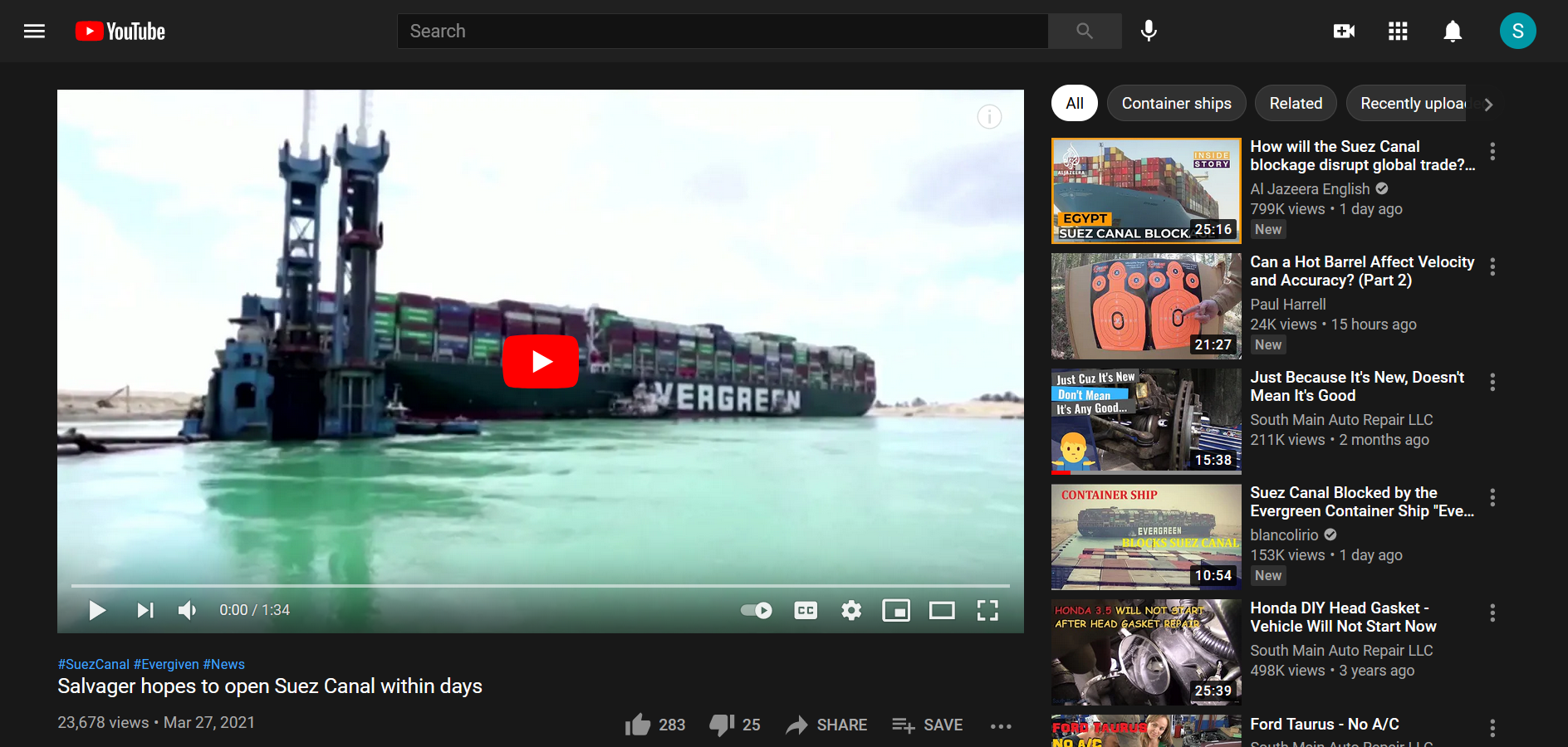
On your PC, go to the YouTube video you would like to embed.

Under the video, click SHARE.
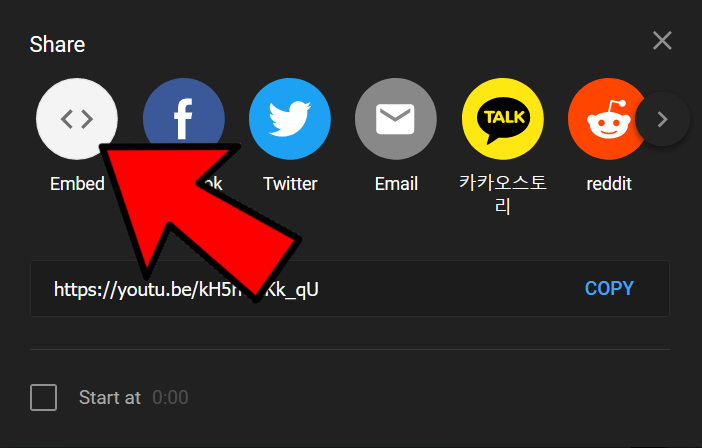
Click Embed.
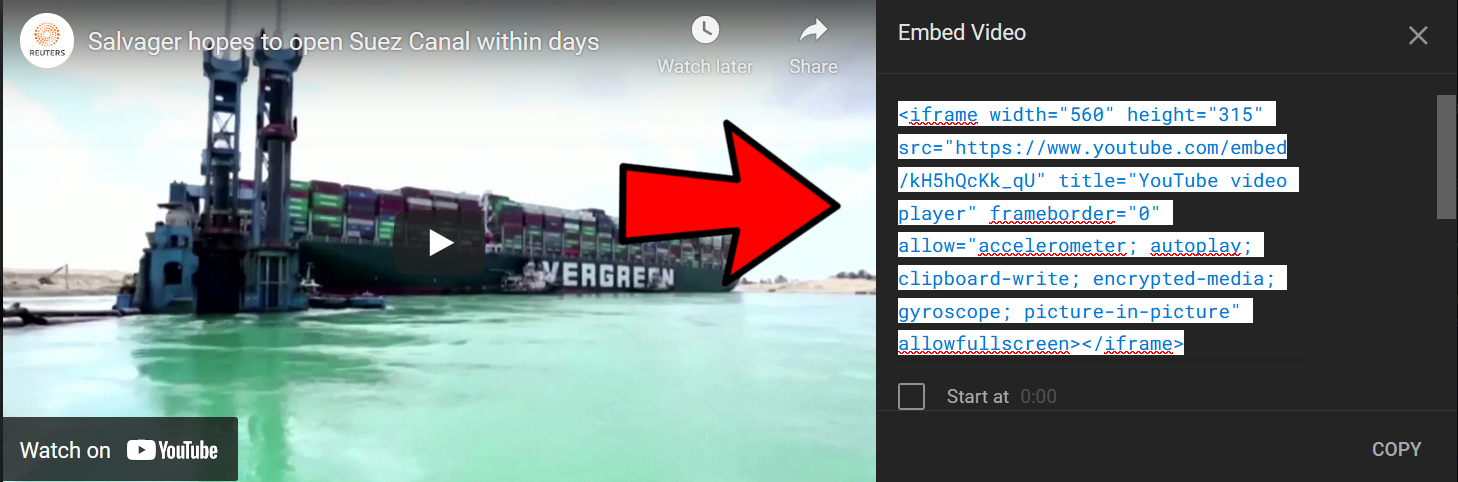
In the box that appears, copy the HTML code.
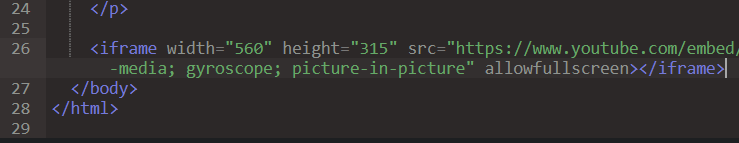
Paste the code into your website HTML.
Here is an example of an embeded video.